Take classes wherever you want.
We have collected all the benefits of video chats and essential features of music apps to make online music lessons easier.
You don't need to download or install anything.
Everything works in a browser window!
You don't need to download or install anything.
Everything works in a browser window!








For teachers
Step up to a new level of learning with an easy-to-use video service for online music classes. Use the built-in tools for easy learning, communication and analysis.
For students
Take lessons with teachers from anywhere in the world, record lesson fragments and track your progress.
For musicians
Sharpen your skills. Use all the features of Mooze in stand-alone mode to record your playing and share with other users.











No special programs. Everything works in a browser window!
01
Install Google Chrome browser
3 easy steps to get started
02
Register for our service
2 min
2 min
03
Start practicing!
Create a room and share the link with your partner
Program features
- Online mediaplayer and metronomeplay and sing along with accompaniment
- Video recordingRecord short videos and share them
- Working with sheet musicupload your file, make notes and save them
- Sheet music editorwork with stave online
- Screensharingshare the screen during the lesson
- Private roomsfor video calls via link
- Instant sharingof audio and video files and recordings
- No installation requiredworks in the browser on any device
- Dark and light
interface themes - Great sound and syncimproved audio and video quality
How it works
How much is it?
You can receive calls absolutely free!
We just launched, but we want to create a really cool service for musicians, so we'll be glad to hear feedback from our first users.
Free
Free
Work in stand-alone mode
Receive incoming calls for free - forever
✔️
✔️
1 month
$20 per month
Free trial period 30 days
Unlimited Calls
✔️
✔️
3 months
$15 per month
Free trial period 30 days
Unlimited Calls
Only $45 for 3 months
For 3 months payment
Monthly payment
✔️
✔️
✔️
6 months
$12 per month
Free trial period 30 days
Only $70 for 6 months
✔️
✔️

25%
OFF
OFF

40%
OFF
OFF
For 6 months payment
Unlimited Calls
✔️
Reviews
It's great that there's such a tech solution for musicians. The problem with audio and video synchronization was a huge barrier to practice online. Mooze solved this problem. I'm sure I'll conduct more and more music classes online.
Until now, musicians did not have their own application for video chats - so it's great that there now is! So many useful functions in one application.
Cool app! I loved that you can work with channels, the built-in mediaplayer, and video recording - now you don’t have to try to switch between other programs - everything is in one place. Great!
Reivews
- AndrewMusician, pianist, keyboardist for the band SWIM, teacherIt's great that there's such a tech solution for musicians. The problem with audio and video synchronization was a huge barrier to practice online. Mooze solved this problem. I'm sure I'll conduct more and more music classes online.
- Helenvocal teacherUntil now, musicians did not have their own application for video chats - so it's great that there now is! So many useful functions in one application.
- IliaGuitarist, bass guitarist for the group "Epidemic", teacherCool app! I loved that you can work with channels, the built-in mediaplayer, and video recording - now you don’t have to try to switch between other programs - everything is in one place. Great!
FAQ
All you need is a Chrome browser and registration on the site.
- Download Google Chrome
- Register at https://account.mooze.io
- Click the "Start" button
- All done, let's get started!
You may be using a browser that is not supported by the program.
Mooze works stably only in the Google Chrome browser. You can download it here.
Mooze works stably only in the Google Chrome browser. You can download it here.
Yes, this happens when the browser does not have access to this feature.
To allow the browser to share your screen with other people, go to the Settings of your operating system.
If you use Mac OS, in "System Preferences", open the "Security & Privacy" section and click on the "Privacy" tab. In the left menu, select "Screen Recording" and check the box next to the Google Chrome browser. Restart your browser. Now everything should work!
To allow the browser to share your screen with other people, go to the Settings of your operating system.
If you use Mac OS, in "System Preferences", open the "Security & Privacy" section and click on the "Privacy" tab. In the left menu, select "Screen Recording" and check the box next to the Google Chrome browser. Restart your browser. Now everything should work!
1. Open the program settings, go to "Video" section
2. In the drop-down list, select the desired camera
3. Apply settings and close the window
4. If the camera was turned on, click on the Camera icon in the top bar to turn it off, then turn it back on to launch the desired camera
2. In the drop-down list, select the desired camera
3. Apply settings and close the window
4. If the camera was turned on, click on the Camera icon in the top bar to turn it off, then turn it back on to launch the desired camera
No panic! There are several solutions:
a. Make sure you have configured your audio devices in the Mooze Settings menu (gear button in the panel).
b. Make sure that the additional driver is installed (VB-audiocable for Windows, Blackhole for Mac - they are attached to the installation package with the program)
c. Make sure the correct device is selected in the audio settings of your operating system.
a. Make sure you have configured your audio devices in the Mooze Settings menu (gear button in the panel).
b. Make sure that the additional driver is installed (VB-audiocable for Windows, Blackhole for Mac - they are attached to the installation package with the program)
c. Make sure the correct device is selected in the audio settings of your operating system.
Make sure the correct device is chosen in the audio settings of your operating system.
Check the channel volume in the Mooze mixer window (left panel).
Check the channel volume in the Mooze mixer window (left panel).
Make sure your camera is selected in Mooze Settings.
During the video session, the metronome must be turned on by the person who is currently playing the instrument or singing.
Chat in Mooze is available in real time, only with the current partner during a video session.
Blog
The increase in the share of online in the music field is a general global trend, even in the absence of pandemic restrictions. And that's why.
Let's see what problems online music teachers face and what solutions can be found to solve these problems.
Let's figure out how to make online music lessons more effective.
Пользовательское соглашение
В настоящее время Mooze предоставляет свои функциональные возможности на бесплатной основе. Переходя к использованию программного обеспечения Mooze, вы соглашаетесь с изложенными ниже правилами Пользовательского соглашения и Лицензионного договора.
1.1. Настоящее Пользовательское соглашение (далее – Соглашение) определяет общие условия использования программного обеспечения Mooze, размещенного по адресу mooze.ru (далее – Mooze) и являющегося интеллектуальной собственностью ООО “Лайн Ап Групп” (далее - Лицензиар), а также права и обязанности Пользователя и Лицензиара.
1.2. Mooze предоставляет свои функциональные возможности на бесплатной основе, то есть путем предоставления Пользователю простой (неисключительной) лицензии на безвозмездной основе. Лицензиар вправе вводить и (или) устанавливать в любой момент времени (в том числе после предоставления) любые ограничения в части функциональных возможностей Mooze, используемых на бесплатной основе.
1.3. Пользователь обязан полностью ознакомиться с настоящим Соглашением до момента установки Mooze. Установка Пользователем Mooze означает полное и безоговорочное принятие Пользователем настоящего Пользовательского соглашения в соответствии со статьей 438 Гражданского кодекса Российской Федерации.
1.4. Настоящее Соглашение может быть изменено и (или) дополнено Лицензиаром в одностороннем порядке без какого-либо специального уведомления Пользователя. Настоящее Соглашение является открытым и общедоступным документом.
1.5. Пользователь обязан регулярно проверять условия настоящего Соглашения на предмет их изменения и (или) дополнения. Продолжение использования Mooze Пользователем после внесения изменений и (или) дополнений в настоящее Соглашение означает принятие и согласие Пользователя со всеми такими изменениями и (или) дополнениями. В случае несогласия Пользователя с внесенными в условия настоящего Соглашения изменениями и (или) дополнениями, Пользователь обязан незамедлительно прекратить использование программного обеспечения Mooze.
1.6. Никакие положения настоящего Соглашения не предоставляют Пользователю прав на использование фирменного наименования, товарных знаков, доменных имен и результатов интеллектуальной деятельности, используемых в Mooze, за исключением случаев, когда такое использование допускается с письменного и предварительного согласия Лицензиара.
1.7. Принимая настоящее Соглашение, Пользователь подтверждает свое согласие на обработку Лицензиаром персональных данных Пользователя, предоставленных Пользователем при использовании сайта mooze.ru, а также размещаемых Пользователем добровольно в системе Moozeвот .
2.1. Программа – программное обеспечение, сопроводительные материалы, обновления, в том числе исходный код, тексты, базы данных, аудиовизуальные произведения, правообладателем которых является ООО “Лайн Ап Групп”.
2.2. Использование Программы – использование функциональных возможностей и (или) воспроизведение одной копии Программы посредством её установки и (или) запуска в порядке, определенном пользовательской (технической) документацией, Лицензионным договором и настоящим Соглашением.
2.3. Лицензиар – юридическое лицо, ООО «Лайн Ап Групп» ИНН 9705130069 КПП 770501001 ОГРН 1197746198715. Юридический адрес: 115172, г. Москва, улица Народная, дом 11, строение 1, помещение LXXXVI, офис 4с.
2.4. Пользователь – любое физическое лицо, которое устанавливая и/или используя Программу от своего лица, выступает Лицензиатом для выполнения предусмотренного Программой функционала на основании настоящего Пользовательского соглашения и Лицензионного договора.
3.1. Лицензиар предоставляет Пользователю право использования (простую (неисключительную) лицензию) Программы путем использования её исключительно для самостоятельного использования Лицензиатом без права сублицензирования третьим лицам.
3.2. Настоящее Соглашение заключается до или непосредственно в момент начала использования Программы и действует при условии надлежащего соблюдения Лицензиатом условий настоящего Соглашения.
3.3. Лицензиар предоставляет Лицензиату право использования Программы без ограничения по территории в порядке и на условиях, предусмотренных законодательством Российской Федерации, Лицензионным договором и настоящим Соглашением.
4.1. Программа является результатом интеллектуальной деятельности и объектом авторских прав, которые регулируются и защищены законодательством Российской Федерации об интеллектуальной собственности и нормами международного права.
4.2. Алгоритмы работы Программы и ее исходные коды (в том числе их части) являются коммерческой тайной Лицензиара. Любое их использование либо использование Программы в нарушение условий настоящего Соглашения и (или) Лицензионного договора рассматривается как нарушение прав Лицензиара и является достаточным основанием для лишения Пользователя предоставленных по настоящему Соглашению прав.
4.3. Настоящим Соглашением Лицензиату не предоставляется право собственности на Программу и ее компоненты, а только право использования Программы и ее компонентов в соответствии с условиями, которые обозначены в настоящем Соглашении и Лицензионном договоре.
4.4. Лицензиар гарантирует, что обладает всем необходимым объемом прав на Программу для предоставления их Лицензиату, включая документацию к Программе.
4.5. Настоящим Соглашением Лицензиату не предоставляются никакие права на использование товарных знаков и знаков обслуживания Лицензиара и (или) его партнеров.
4.6. Лицензиат не вправе:
- удалять или делать малозаметными информацию и сведения об авторских правах, правах на товарные знаки, знаки обслуживания, патенты, указанные в Программе;
- обходить какие-либо технологические средства защиты, находящиеся в программном обеспечении или Службах или связанные с ними;
- копировать, распространять Программу и ее компоненты в любой форме, в том числе в виде исходного кода, каким-либо способом, в том числе сдавать в аренду или безвозмездное пользование;
- использовать Программу каким-либо способом, если такое использование противоречит или приводит к нарушению настоящего Соглашения, Лицензионного договора или законодательства Российской Федерации.
4.7. Ответственность за нарушение авторских прав наступает в соответствии с законодательством Российской Федерации.
5.1. Пользователю предоставляется право установки и использования Программы в рамках настоящего Соглашения.
5.2. Пользователь имеет право в рамках настоящего Соглашения и Лицензионного договора размещать в Программе принадлежащие ему данные, если это не нарушает настоящее Соглашение, Лицензионный договор, законодательство Российской Федерации. Пользователь также вправе в рамках настоящего Соглашения размещать в Программе принадлежащие ему данные, если это не нарушает настоящее Соглашение и законодательство Российской Федерации.
5.3. Пользователь не вправе:
- загружать, хранить, публиковать, распространять и предоставлять доступ или иным образом использовать любую информацию, которая содержит угрозы, дискредитирует, оскорбляет, порочит честь и достоинство или деловую репутацию, либо нарушает неприкосновенность частной жизни других Пользователей или третьих лиц;
- использовать программное обеспечение и осуществлять действия, направленные на нарушение нормального функционирования Mooze, её сервисов, услуг;
- загружать, хранить, публиковать, распространять и предоставлять доступ или иным образом использовать вирусы, трояны и другие вредоносные программы;
- использовать без специального письменного и предварительного разрешения Лицензиара автоматизированные скрипты (программы) для сбора информации в Mooze;
- осуществлять незаконно (в том числе с нарушением правил, установленных законодательством Российской Федерации) сбор и обработку персональных данных других лиц;
- использовать Программу каким-либо способом, если такое использование противоречит или приводит к нарушению законодательства Российской Федерации.
5.4. В случае несоблюдения любого из пунктов настоящего Соглашения, Лицензиар вправе расторгнуть в одностороннем порядке настоящее Соглашение и Лицензионный договор с таким лицом без предварительного уведомления и без возмещения какого-либо материального и/или морального ущерба.
5.5. Лицензиар вправе без объяснения причин приостановить, ограничить или прекратить доступ Пользователя к Mooze или к любой Услуге. Лицензиар не несет ответственности за осуществленное в соответствии с настоящим Соглашением временное блокирование или удаление информации Пользователя.
5.6. Лицензиар сохраняет за собой право в любое время изменять оформление в Mooze, ее содержание, список сервисов и услуг, изменять или дополнять используемые скрипты, программное обеспечение и другие объекты, используемые или хранящиеся в Mooze, любые серверные приложения с предварительным уведомлением Пользователя или без такового.
5.7. Пользователь самостоятельно обеспечивает наличие оборудования, соответствующего техническим требованиям для использования Программы и доступа к сети Интернет.
5.8. Программа Mooze и ее сервисы, включая все скрипты, приложения, контент и оформление, предоставляются по принципу «как есть». Лицензиар не гарантирует, что все функциональные возможности Программы будут отвечать ожиданиям Пользователя, Пользователей и смогут быть применимы для конкретной его цели. Лицензиат подтверждает, что заранее ознакомился в необходимом и достаточном объеме с предоставляемой Лицензиаром Программой и подтверждает, что заинтересован в использовании предложения Лицензиара. Лицензиар также отказывается от всяких гарантий того, что Mooze может подходить или не подходить для конкретных целей Пользователя.
5.9. За содержание создаваемых, размещаемых и используемых Пользователем данных, несет ответственность непосредственно сам Пользователь. Лицензиар не осуществляет предварительного контроля за содержанием размещаемой и (или) распространяемой Пользователем информации, однако если размещение и распространение такой информации противоречит законодательству Российской Федерации, Лицензиар вправе заблокировать доступ Пользователя к Программе без какого-либо предварительного предупреждения.
5.10 Лицензиар не несет ответственности перед Пользователем за любой ущерб, любую потерю доходов, прибыли, информации или сбережений, связанных с использованием или с невозможностью использования Программы, в том числе в случае предварительного уведомления со стороны Пользователя о возможности такого ущерба, или по любому иску третьей стороны.
6.1. Настоящее Соглашение регулируется и толкуется в соответствии с законодательством Российской Федерации. Вопросы, не урегулированные настоящим Соглашением, подлежат разрешению в соответствии с законодательством Российской Федерации, если иной порядок определения применимого права не предусмотрено Лицензионным договором, либо нормами международного права.
6.2. Настоящее Соглашение распространяется на все обновления Программы, предоставляемые Лицензиату, если только при обновлении Программы не предлагается ознакомиться и принять новое Соглашение или дополнения к настоящему Соглашению.
6.3. Лицензиар имеет право изменять условия настоящего Соглашения в одностороннем порядке путем размещения измененного текста в сети Интернет на странице ____
6.4. В случае возникновения любых споров или разногласий, связанных с исполнением настоящего Соглашения, Пользователь и Лицензиар приложат все усилия для их разрешения путем проведения переговоров. В случае, если споры не будут разрешены путем переговоров, споры подлежат разрешению в порядке, установленном законодательством Российской Федерации, по месту нахождения Лицензиара.
7.1. Обращения по вопросам условий настоящего Соглашения принимаются на адрес электронной почты Лицензиара support@mooze.ru .
7.2. Лицензиар - юридическое лицо, ООО «Лайн Ап Групп» ИНН 9705130069 КПП 770501001 ОГРН 1197746198715. Юридический адрес: 115172, г. Москва, улица Народная, дом 11, строение 1, помещение LXXXVI, офис 4с.
Дата публикации 15.12.2021
- Общие положения
1.1. Настоящее Пользовательское соглашение (далее – Соглашение) определяет общие условия использования программного обеспечения Mooze, размещенного по адресу mooze.ru (далее – Mooze) и являющегося интеллектуальной собственностью ООО “Лайн Ап Групп” (далее - Лицензиар), а также права и обязанности Пользователя и Лицензиара.
1.2. Mooze предоставляет свои функциональные возможности на бесплатной основе, то есть путем предоставления Пользователю простой (неисключительной) лицензии на безвозмездной основе. Лицензиар вправе вводить и (или) устанавливать в любой момент времени (в том числе после предоставления) любые ограничения в части функциональных возможностей Mooze, используемых на бесплатной основе.
1.3. Пользователь обязан полностью ознакомиться с настоящим Соглашением до момента установки Mooze. Установка Пользователем Mooze означает полное и безоговорочное принятие Пользователем настоящего Пользовательского соглашения в соответствии со статьей 438 Гражданского кодекса Российской Федерации.
1.4. Настоящее Соглашение может быть изменено и (или) дополнено Лицензиаром в одностороннем порядке без какого-либо специального уведомления Пользователя. Настоящее Соглашение является открытым и общедоступным документом.
1.5. Пользователь обязан регулярно проверять условия настоящего Соглашения на предмет их изменения и (или) дополнения. Продолжение использования Mooze Пользователем после внесения изменений и (или) дополнений в настоящее Соглашение означает принятие и согласие Пользователя со всеми такими изменениями и (или) дополнениями. В случае несогласия Пользователя с внесенными в условия настоящего Соглашения изменениями и (или) дополнениями, Пользователь обязан незамедлительно прекратить использование программного обеспечения Mooze.
1.6. Никакие положения настоящего Соглашения не предоставляют Пользователю прав на использование фирменного наименования, товарных знаков, доменных имен и результатов интеллектуальной деятельности, используемых в Mooze, за исключением случаев, когда такое использование допускается с письменного и предварительного согласия Лицензиара.
1.7. Принимая настоящее Соглашение, Пользователь подтверждает свое согласие на обработку Лицензиаром персональных данных Пользователя, предоставленных Пользователем при использовании сайта mooze.ru, а также размещаемых Пользователем добровольно в системе Moozeвот .
- Основные термины
2.1. Программа – программное обеспечение, сопроводительные материалы, обновления, в том числе исходный код, тексты, базы данных, аудиовизуальные произведения, правообладателем которых является ООО “Лайн Ап Групп”.
2.2. Использование Программы – использование функциональных возможностей и (или) воспроизведение одной копии Программы посредством её установки и (или) запуска в порядке, определенном пользовательской (технической) документацией, Лицензионным договором и настоящим Соглашением.
2.3. Лицензиар – юридическое лицо, ООО «Лайн Ап Групп» ИНН 9705130069 КПП 770501001 ОГРН 1197746198715. Юридический адрес: 115172, г. Москва, улица Народная, дом 11, строение 1, помещение LXXXVI, офис 4с.
2.4. Пользователь – любое физическое лицо, которое устанавливая и/или используя Программу от своего лица, выступает Лицензиатом для выполнения предусмотренного Программой функционала на основании настоящего Пользовательского соглашения и Лицензионного договора.
- Предмет соглашения
3.1. Лицензиар предоставляет Пользователю право использования (простую (неисключительную) лицензию) Программы путем использования её исключительно для самостоятельного использования Лицензиатом без права сублицензирования третьим лицам.
3.2. Настоящее Соглашение заключается до или непосредственно в момент начала использования Программы и действует при условии надлежащего соблюдения Лицензиатом условий настоящего Соглашения.
3.3. Лицензиар предоставляет Лицензиату право использования Программы без ограничения по территории в порядке и на условиях, предусмотренных законодательством Российской Федерации, Лицензионным договором и настоящим Соглашением.
- Авторские права и товарные знаки
4.1. Программа является результатом интеллектуальной деятельности и объектом авторских прав, которые регулируются и защищены законодательством Российской Федерации об интеллектуальной собственности и нормами международного права.
4.2. Алгоритмы работы Программы и ее исходные коды (в том числе их части) являются коммерческой тайной Лицензиара. Любое их использование либо использование Программы в нарушение условий настоящего Соглашения и (или) Лицензионного договора рассматривается как нарушение прав Лицензиара и является достаточным основанием для лишения Пользователя предоставленных по настоящему Соглашению прав.
4.3. Настоящим Соглашением Лицензиату не предоставляется право собственности на Программу и ее компоненты, а только право использования Программы и ее компонентов в соответствии с условиями, которые обозначены в настоящем Соглашении и Лицензионном договоре.
4.4. Лицензиар гарантирует, что обладает всем необходимым объемом прав на Программу для предоставления их Лицензиату, включая документацию к Программе.
4.5. Настоящим Соглашением Лицензиату не предоставляются никакие права на использование товарных знаков и знаков обслуживания Лицензиара и (или) его партнеров.
4.6. Лицензиат не вправе:
- удалять или делать малозаметными информацию и сведения об авторских правах, правах на товарные знаки, знаки обслуживания, патенты, указанные в Программе;
- обходить какие-либо технологические средства защиты, находящиеся в программном обеспечении или Службах или связанные с ними;
- копировать, распространять Программу и ее компоненты в любой форме, в том числе в виде исходного кода, каким-либо способом, в том числе сдавать в аренду или безвозмездное пользование;
- использовать Программу каким-либо способом, если такое использование противоречит или приводит к нарушению настоящего Соглашения, Лицензионного договора или законодательства Российской Федерации.
4.7. Ответственность за нарушение авторских прав наступает в соответствии с законодательством Российской Федерации.
- Условия использования Программы и ограничения
5.1. Пользователю предоставляется право установки и использования Программы в рамках настоящего Соглашения.
5.2. Пользователь имеет право в рамках настоящего Соглашения и Лицензионного договора размещать в Программе принадлежащие ему данные, если это не нарушает настоящее Соглашение, Лицензионный договор, законодательство Российской Федерации. Пользователь также вправе в рамках настоящего Соглашения размещать в Программе принадлежащие ему данные, если это не нарушает настоящее Соглашение и законодательство Российской Федерации.
5.3. Пользователь не вправе:
- загружать, хранить, публиковать, распространять и предоставлять доступ или иным образом использовать любую информацию, которая содержит угрозы, дискредитирует, оскорбляет, порочит честь и достоинство или деловую репутацию, либо нарушает неприкосновенность частной жизни других Пользователей или третьих лиц;
- использовать программное обеспечение и осуществлять действия, направленные на нарушение нормального функционирования Mooze, её сервисов, услуг;
- загружать, хранить, публиковать, распространять и предоставлять доступ или иным образом использовать вирусы, трояны и другие вредоносные программы;
- использовать без специального письменного и предварительного разрешения Лицензиара автоматизированные скрипты (программы) для сбора информации в Mooze;
- осуществлять незаконно (в том числе с нарушением правил, установленных законодательством Российской Федерации) сбор и обработку персональных данных других лиц;
- использовать Программу каким-либо способом, если такое использование противоречит или приводит к нарушению законодательства Российской Федерации.
5.4. В случае несоблюдения любого из пунктов настоящего Соглашения, Лицензиар вправе расторгнуть в одностороннем порядке настоящее Соглашение и Лицензионный договор с таким лицом без предварительного уведомления и без возмещения какого-либо материального и/или морального ущерба.
5.5. Лицензиар вправе без объяснения причин приостановить, ограничить или прекратить доступ Пользователя к Mooze или к любой Услуге. Лицензиар не несет ответственности за осуществленное в соответствии с настоящим Соглашением временное блокирование или удаление информации Пользователя.
5.6. Лицензиар сохраняет за собой право в любое время изменять оформление в Mooze, ее содержание, список сервисов и услуг, изменять или дополнять используемые скрипты, программное обеспечение и другие объекты, используемые или хранящиеся в Mooze, любые серверные приложения с предварительным уведомлением Пользователя или без такового.
5.7. Пользователь самостоятельно обеспечивает наличие оборудования, соответствующего техническим требованиям для использования Программы и доступа к сети Интернет.
5.8. Программа Mooze и ее сервисы, включая все скрипты, приложения, контент и оформление, предоставляются по принципу «как есть». Лицензиар не гарантирует, что все функциональные возможности Программы будут отвечать ожиданиям Пользователя, Пользователей и смогут быть применимы для конкретной его цели. Лицензиат подтверждает, что заранее ознакомился в необходимом и достаточном объеме с предоставляемой Лицензиаром Программой и подтверждает, что заинтересован в использовании предложения Лицензиара. Лицензиар также отказывается от всяких гарантий того, что Mooze может подходить или не подходить для конкретных целей Пользователя.
5.9. За содержание создаваемых, размещаемых и используемых Пользователем данных, несет ответственность непосредственно сам Пользователь. Лицензиар не осуществляет предварительного контроля за содержанием размещаемой и (или) распространяемой Пользователем информации, однако если размещение и распространение такой информации противоречит законодательству Российской Федерации, Лицензиар вправе заблокировать доступ Пользователя к Программе без какого-либо предварительного предупреждения.
5.10 Лицензиар не несет ответственности перед Пользователем за любой ущерб, любую потерю доходов, прибыли, информации или сбережений, связанных с использованием или с невозможностью использования Программы, в том числе в случае предварительного уведомления со стороны Пользователя о возможности такого ущерба, или по любому иску третьей стороны.
- Действие, изменение и расторжение настоящего Соглашения
6.1. Настоящее Соглашение регулируется и толкуется в соответствии с законодательством Российской Федерации. Вопросы, не урегулированные настоящим Соглашением, подлежат разрешению в соответствии с законодательством Российской Федерации, если иной порядок определения применимого права не предусмотрено Лицензионным договором, либо нормами международного права.
6.2. Настоящее Соглашение распространяется на все обновления Программы, предоставляемые Лицензиату, если только при обновлении Программы не предлагается ознакомиться и принять новое Соглашение или дополнения к настоящему Соглашению.
6.3. Лицензиар имеет право изменять условия настоящего Соглашения в одностороннем порядке путем размещения измененного текста в сети Интернет на странице ____
6.4. В случае возникновения любых споров или разногласий, связанных с исполнением настоящего Соглашения, Пользователь и Лицензиар приложат все усилия для их разрешения путем проведения переговоров. В случае, если споры не будут разрешены путем переговоров, споры подлежат разрешению в порядке, установленном законодательством Российской Федерации, по месту нахождения Лицензиара.
- Сведения о Лицензиаре
7.1. Обращения по вопросам условий настоящего Соглашения принимаются на адрес электронной почты Лицензиара support@mooze.ru .
7.2. Лицензиар - юридическое лицо, ООО «Лайн Ап Групп» ИНН 9705130069 КПП 770501001 ОГРН 1197746198715. Юридический адрес: 115172, г. Москва, улица Народная, дом 11, строение 1, помещение LXXXVI, офис 4с.
Дата публикации 15.12.2021
Windows
Download will start after filling out the form
Mac Intel
Download will start after filling out the form
Mac M1
Download will start after filling out the form




















